Dyno Diesels
VIN Unlock / Tuner Reset Unlock | H&S MINI MAXX
VIN Unlock / Tuner Reset Unlock | H&S MINI MAXX
Couldn't load pickup availability
VIN UNLOCK CODE OVERVIEW
If you are in a situation where your truck was written off, or for whatever reason you don't have the ability to put your tuner back to stock and your tuner remains VIN locked, then it's essentially useless at this stage. Purchasing this unlock code will allow you to reset your unit back to a factory unlocked state and remove the VIN lock, which will allow you to install the tuner onto another vehicle without having to purchase a new device.
HOW DOES IT WORK?
The way this works is via a challenge/response-type code system. Your tuner will display a root code (the challenge). This is the code that you enter into the order form. The tuner will then display a box for you to enter in the unlock code (the response). Once you complete the order and payment is processed, a code is generated and sent to you via e-mail. This is the code that you will enter into the response box on the tuner. We'll get to this shortly.
IMPORTANT NOTES BEFORE WE START (PLEASE READ!)
- Unlock codes are one-time use only. Do not power the unit down or exit out of the root code screen for any reason once you have submitted your order because the root code changes each time that menu is accessed, and your unlock code will be no good.
- VIN unlock codes are NCNR (Non-Cancellable/NON-REFUNDABLE) once orders have been submitted and payment has been processed.
- THE VIN UNLOCK RESETS THE TUNER TO FACTORY DEFAULTS. IF YOU HAVE OTHER OPTIONS THAT WERE PREVIOUSLY UNLOCKED (SUCH AS HIGH SULFUR/EMISSIONS DELETE PROGRAMMING ON STREET TUNERS, IN MOTION, ETC), THEN THESE FEATURES WILL BE SET BACK TO FACTORY STATUS AND THE ORIGINAL UNLOCK CODES WILL HAVE TO BE RE-ENTERED.
- It is recommended to have your tuner plugged into a computer's USB interface during this process. In the unlikely case of a delay in providing an unlock code, it would be required to keep constant power to the tuner otherwise your root code will not be the same, and your unlock code will be no good.
HOW TO RETRIEVE THE ROOT CODE
To begin the vin unlock code process, we’ll need the root (challenge) code, which is generated by your tuner.
- Power up your device (HIGHLY RECOMMENDED to power it via USB source (such as a laptop, or really anything that has a USB port on it) rather than directly to the truck via the OBD-II interface.
- Press the TOP LEFT button to open the main menu.
- Scroll down until you see the SHOW SETTINGS sub-menu, and then press the corresponding menu button to select it.
- Hold down the BOTTOM LEFT BUTTON until the unit beeps - this may take up to 20 seconds. After it beeps, release the button and it will bring up a 4 digit code at the top of the screen. This is your Root Code. Note: Your root code is NOT 1111. It is the next set of four numbers displayed on the screen.
- Enter this code into the order form on this page, as well as the type of vehicle that the tuner is CURRENTLY LOCKED TO (in other words, the type of vehicle that is listed in the Show Settings screen - see sample image).
- That's it for now - Further instructions to complete the process will be emailed with your unlock code.
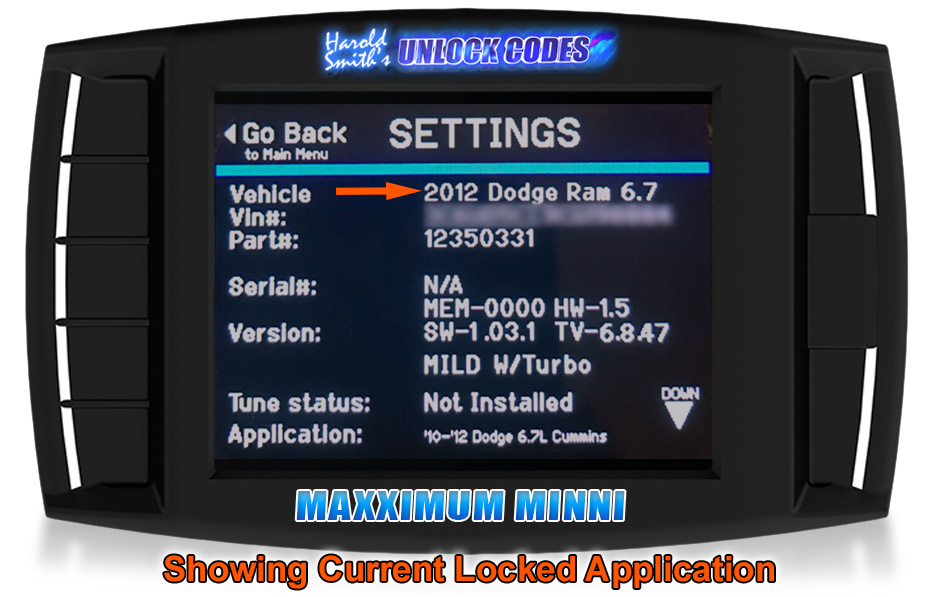

Share

